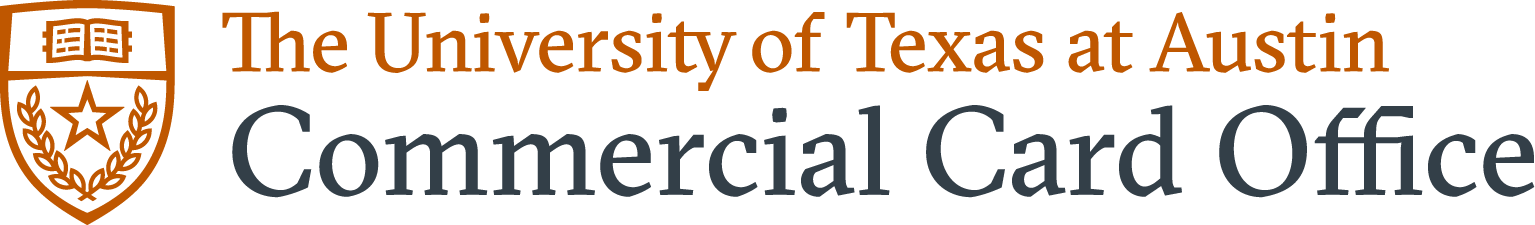Global Card Management System (GCMS)
Processes & Procedures
GCMS Access
By clicking the link below you will find instructions on how to receive access to GCMS.
Viewing a Declined Transaction
You can view the previous ten days of authorization and decline information in real-time for card accounts. By clicking the link below you will find instructions on how to view a declined transaction.
How To Enter Split Transactions
By clicking the link below you will find instructions on how to split a transaction.
Guidelines for Fraud
Suspected Fraud - If a ProCard is lost or stolen, or if fraudulent activity has occurred, the Cardholder must first notify Citibank. Citibank will then work with the Cardholder to review the transactions in question. Any verified, pending transactions will be transferred by the bank to the new card.
Confirmed Fraud - Once the fraud has been confirmed, the Cardholder must then inform the Central ProCard Office, who notifies the Office of Internal Audits. The bank then deactivates the old card and issues a new card to be sent to the Central ProCard Office.
All instances of confirmed fraud should utilize the (1519) object code on the payment voucher. All correspondence related to the fraud should be included in the *DEFINE notes, and submitted with the documentation. The fraud must be reported to the bank within 60-days of the statement date. A refund should be issued for the next cycle period. If the refund does not clear within the next cycle period, contact the bank.
Citibank Contacts
Citibank –Fraud Hotline
Phone: 1-800-950-5114
Citibank –General Inquiries
Phone: 1-800-248-4553
Citibank –Chip/PIN reset
Phone: 1-877-905-1855
Citibank – Dispute a Transaction
Phone: 1-800-248-4553
Office of Internal Audits
Email: internal.audits@austin.utexas.edu
Phone: 512-471-7117
Website: http://audit.utexas.edu/