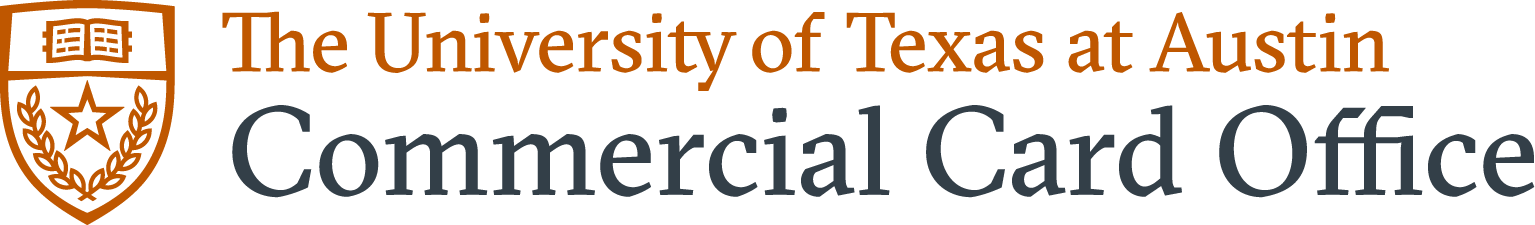Global Card Management System (GCMS)
How do I reset my PIN?
When you contact the bank, they will ask you to validate your identity by giving the bank activation number you supplied on your original application. The bank may refer to this number as one of the follow: your social security number, employee verification number or employee ID number; the bank does not have access to any of those numbers. They are referring to the bank activation number provide on the card’s application. If you cannot recall this number, you can access this information through the ProCard Database.
Do not set your chip PIN number to your activation number, these two numbers must always be different.
I called Citibank and they asked for the last 4 digits of my social security number. However, the last 4 digits of my social security number doesn’t work; what is this number?
Neither Citibank or ProCard has access to a cardholder’s social security number. This number is the 4-digit ‘Bank Activation Number’ the cardholder created on their application for the ProCard. To retrieve this number, please go to the ProCard Database, on your Profile view the application, click within the cell (shown below), and the number will appear.
Amazon Business
I received a warning in Amazon Business that states the following: This order contains company restricted items; one or more items in this order do not comply with the purchasing standards for your business. Do you still want to approve?
An item that is listed as restricted merely means that it will route forward to our team before being final approved or rejected. We intentionally have a policy in place within Amazon Business that works in collaboration with our current ProCard Disallowed List to provide us with an additional layer of review before being finalized. Please move forward by selecting the approve or reject this order button to route this purchase forward.
ProCard Database
How do I increase my single transaction limit or cycle limit?
For limit increase requests, please submit an exception request. These increases can be completed on either a temporary or permanent basis. Please note that if a temporary single transaction limit increases, the limit will revert back to its previous limit based upon the date of purchase. Additionally, for a temporary cycle limit increase, the limit will revert back based on applicable cycle limit end dates selected below.
What should I do with my ProCard if I am leaving my current position?
The cardholder should fill out the ProCard cancellation form. The form must be signed by the appropriate parties and submitted to the Central ProCard Office. Cancelled Procards do not need to be returned, but instead can be physically destroyed.
ProCard Usage
How will I obtain possession of my ProCard?
All ProCards are delivered to a ProCard Administrator at a secure university approved off campus address. Upon receipt of a ProCard, an administrator will log and update records, and notify the cardholders with instructions on how to obtain possession of their card.
Can a cardholder use a PayPal account with the ProCard?
ProCard Cardholders cannot use a PayPal account and must instead utilize the “guest” option upon checkout.
What steps should I follow if fraud has taken place on my ProCard?
All instances of confirmed fraud should utilize the (1519) object code on the payment voucher. All correspondence related to the fraud should be included in the *DEFINE notes, and submitted with the documentation. The fraud must be reported to the bank within 60-days of the statement date. A refund should be issued for the next cycle period. If the refund does not clear within the next cycle period, contact the bank.
Is catering allowed on the ProCard?
Catering is not allowed on the ProCard for a restaurant. Whole Foods and Central Market are the only vendors approved for catering on the ProCard. Because they are classified as grocery stores, that offer catering on the side.
Is prior approval from the ProCard Office required before making an eBay purchase on the ProCard?
eBay purchases exceeding $500 require prior approval from the ProCard Manager. Please submit an exception request. If approved for purchase, are treated as used equipment.
For information on eBay purchases, please see HBP 7.8.3.
VP7s
Why do I not receive VP7 generation emails/notifications?
Payment voucher routing is determined by the default account number established during the ProCard Application process. The Central ProCard Office cannot change payment voucher routing. Should issues with routing arise, a CSU should consult with their respective Electronic Office Manager (EOM) to troubleshoot. The first five desk assignees on the EOM desk will receive the VP7 emails.
For information on VP7 routing, please see HBP 7.8.5.
I received an error when routing/approving the VP7 document that states the following: Document may be routed to at most 10 UNITS. What should I do?
If there are 10 units in the routing you will not be able to final approve the VP7 document. Please make sure the all of the appropriate account numbers and object codes are correct on the VP7 document. Notify the ProCard office at purchasing-procard@austin.utexas.edu and our office will final approve this document after the departmental deadline.
Where do I submit supporting documents, e.g., receipts, authorizing emails, and other documentation for imaging?
VP7 documentation should be submitted for imaging using the Image Retrieval System (IRS).
Searchable Knowledgebase
Search the askUS knowledgebase for frequently asked questions and answers about the ProCard.